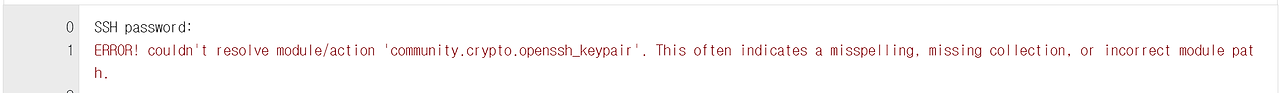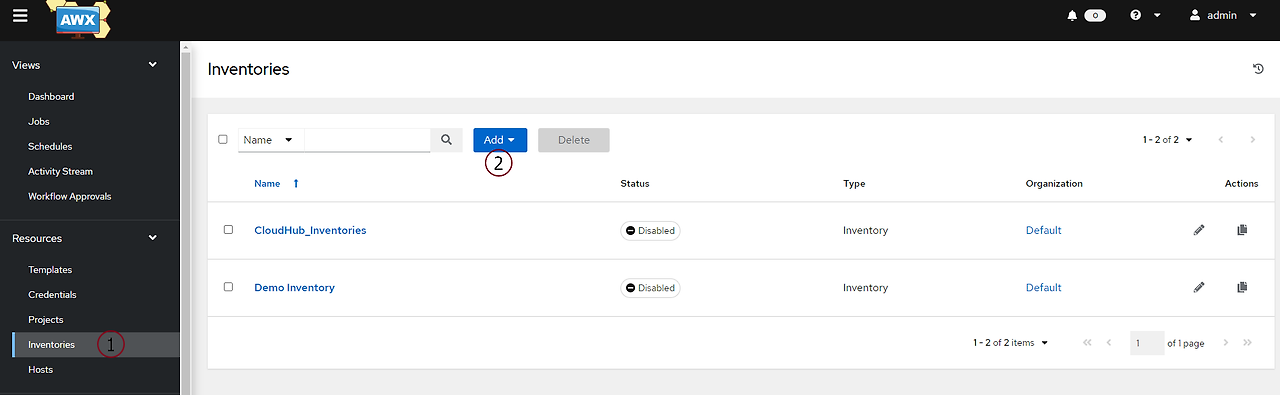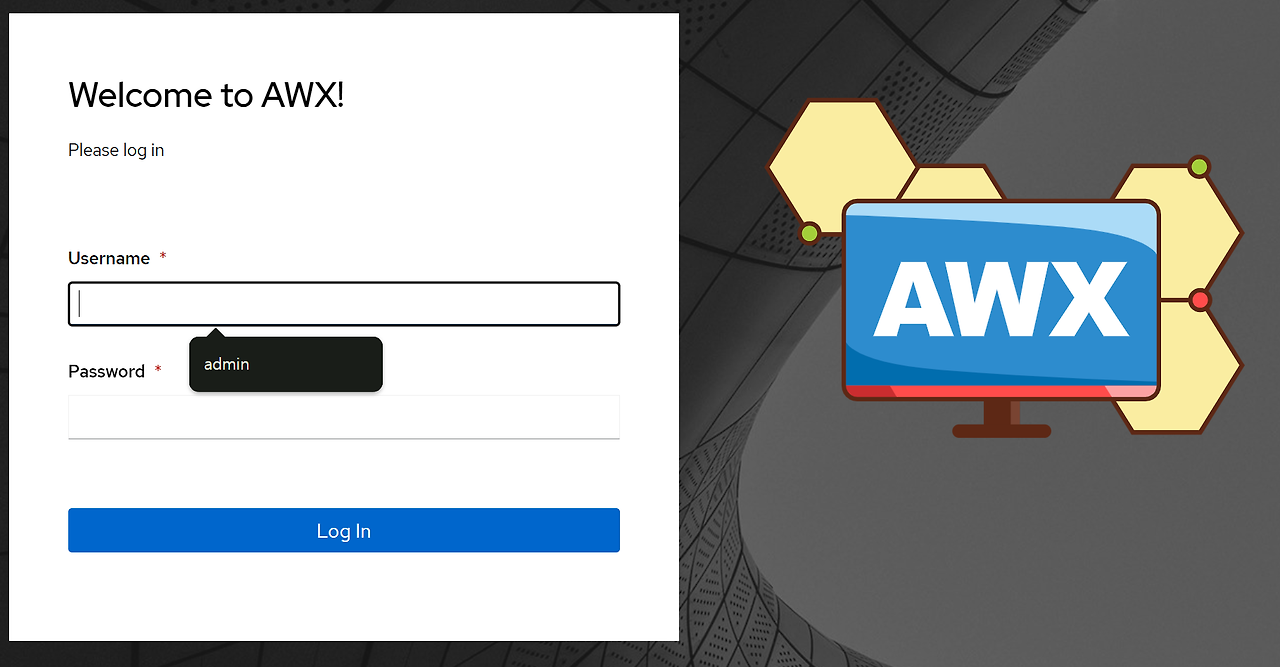AWX를 사용하던 도중 Hosts에 등록된 노드들에서 한번에 ssh-key를 생성하고 싶어서 아래 코드를 사용했더니만 오류가 발생하였다.---- name: Create ssh-keygen to Common Hosts hosts: Common # Inventory에서 생성한 Groups tasks: - name: Generate ssh-key community.crypto.openssh_keypair: path: /tmp/id_ssh_rsa 그래서 구글링 해보던 중, requirements.yml 파일을 생성하고 안에 collections 을 정의해주면 된다는 글을 발견..---collections: - name: community.crypto 그 후 Github에 등록 후 Temp..